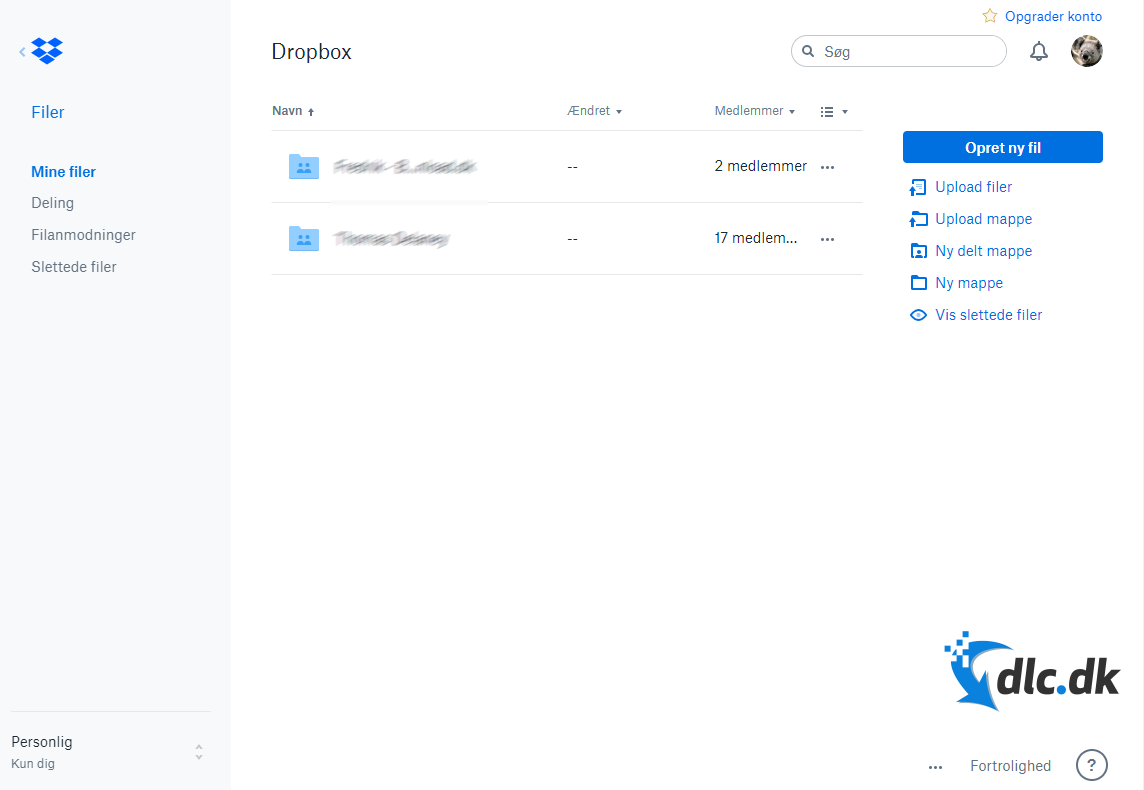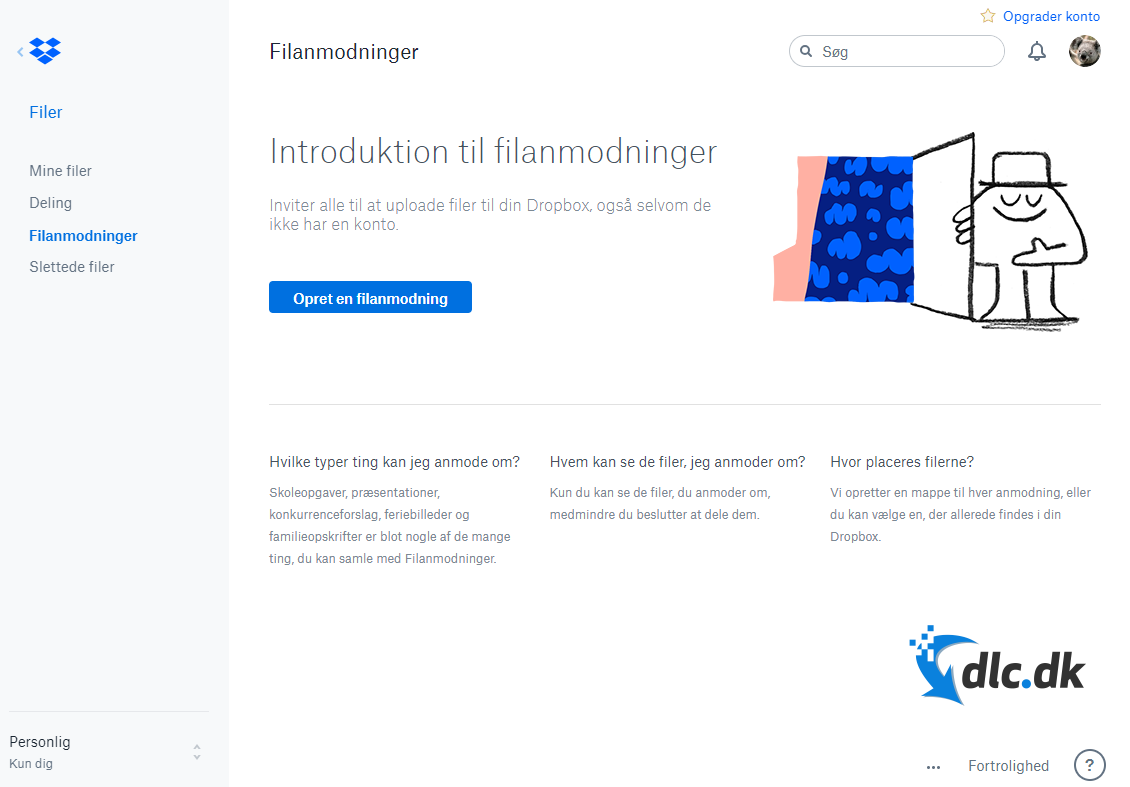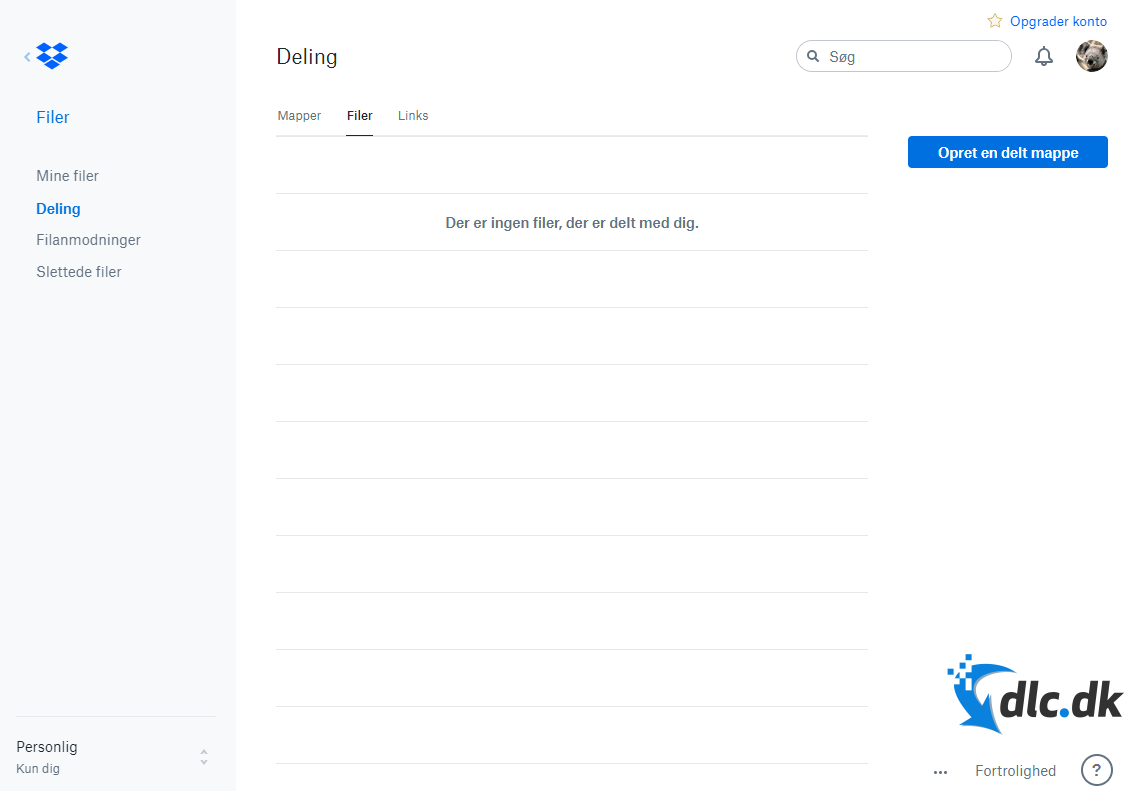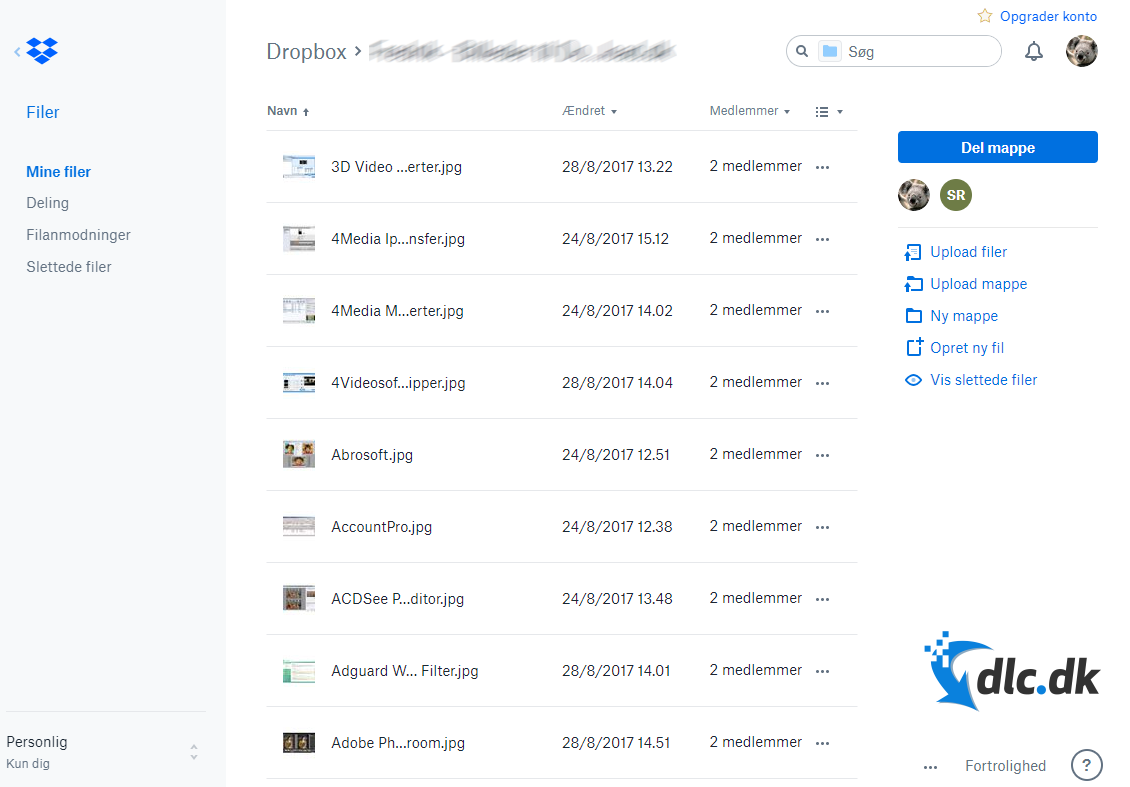Download Dropbox gratis herunder
Her får du muligheden for at downloade det anmelderroste program Dropbox, som du uden tvivl har hørt omtalt flere steder. Det er en gratis og super smart tjeneste, som gør det muligt at få adgang til udvalgte filer og mapper fra hvilken som helst computer eller smartphone.
Langt de fleste er efterhånden vant til at opbevare data gennem skytjenester. Fordelen ved en skytjeneste som Dropbox er, at man let og tilgængeligt kan opbevare, dele og synkronisere alle former for filer.

Dropbox er den mest populære skytjeneste på markedet, og det er der god grund til. Foruden at programmet er aldeles funktionelt, så får man også en lang række spændende ekstrafunktioner, som generelt gør verden lettere for alle. Uanset om det er til privatlivet eller erhvervslivet.
Hvordan fungerer en skytjeneste?
Filer fylder ingenting hvis de er placeret i skyen, da skyen egentlig blot er en form for ekstern harddisk plads på en server, som er lokaliseret et eller andet sted i verden. Det vil sige, at hvis man uploader ens filer til Dropbox, så kan man med fordel slette dem fra ens interne harddisk, så de ikke optager unødvendig plads på harddisken.

Hvad man benytter en skytjeneste som Dropbox til, er selvfølgelig helt op til en selv. Dropbox giver gratis op til 2,25GB lageringsplads, og man kan dernæst tilkøbe sig mere, hvis man har behov for det. Hvis man eksempelvis har sensitive dokumenter eller billeder, så kan det være en fordel at uploade dem i Dropbox, så de derved er sikkerhedskopieret, og man skal altså ikke frygte at miste dem. Det resulterer i et basalt men solidt sikkerhedselement med Dropbox. Hvis man har uploadet filer til Dropbox, så er man altså ikke nødsaget til at downloade dem før at man kan se dem. Videoer, billeder, dokument m.m. kan åbnes direkte gennem Dropbox. Man kan dernæst selvfølgelig altid vælge at downloade filer ned, hvis man har behov for det.
Dropboxs unikke aspekt
Rigtig mange private såvel som virksomheder benytter sig af skytjenester til hverdagen, og der er rigtig mange forskelige at vælge imellem. De mange forskellige skytjenester har deres enkelte fordele, men Dropbox har alligevel formodet at blive den mest populære af dem.
En af grundene til dette er, at Dropbox er en utrolig hurtig tjeneste. Dropboxs servere er efterhånden vant til at håndtere millioner af filer hvert eneste minut, og de er derfor blev perfekt skræddersyet til formålet. Hvor hurtigt at man uploader filer til Dropbox er dog altid afhængigt af ens internetforbindelse, og mere specifikt – ens upload hastighed.

Foruden at være hurtig, så er Dropbox også uhyrligt brugervenligt. Dropbox har et relativt simpelt design, som gør at man hurtigt finder ud af hvordan at funktionerne virker. Selvom at man ikke har den store teknologiske erfaring, så tager det ganske få minutter før at man kan finde ud af at navigere rundt i Dropbox.

Det er let at oprette og dele mapper med ens kollegaer. Hvis man benytter sig af Dropbox gennem ens Google Chrome browser, så vil Dropbox automatisk foreslog ens kontakter, så hvis man ofte dele filer med de samme personer, så skal man altså ikke til at nedskrive deres e-mail hver eneste gang.
Benyttelse
Når man skal benytte sig af Dropbox, så har man to valgmuligheder. Man kan enten downloade en installationsfil af Dropbox, som man kan installere på ens computer, eller man kan benytte sig af Dropbox gennem ens browser.
Hvis man installere Dropbox, så ligner Dropbox stort set alle andre mapper på ens computer, men er altså fortsat skybaseret.

Dette resulterer igen i at langt de fleste hurtigt kan finde ud af at benytte sig af programmet. Hvis man benytter sig af Dropbox gennem ens browser, så ser det ud som billederne nederst på siden illustrerer. Grundlæggende så er Dropbox let at finde rundt i. Det er også muligt at downloade Dropbox til ens smartphone, hvis man skulle ønske dette.
Synkronisering og samarbejdsvillighed
En af de mest imponerende ting ved Dropbox er uden tvivl synkroniseringen. Hvis man f.eks. uploader et billede til Dropbox på ens PC, så kan man åbne det samme billede på ens smartphone – så frem at man benytter sig af samme konto. Hvis man uploader et dokument til Dropbox fra ens stationære computer, så kan man åbne det samme dokument direkte fra ens bærbar, og fortsætte den eventuelle tekstbehandling. Når man skrevet det man vil, så skal man blotte gemme dokumentet igen, og Dropbox vil selv sørge for at synkronisere det med ens stationære.
Synkroniseringsmulighederne er især fantastiske at have tilgængelige på ens arbejdsplads. Det er muligt at dele store mængder af dokumenter, billeder og videoer med ens kollega uden at man skal til at downloade dem. Overordnet set, så resulterer det i, at man med lethed kan arbejde på tværs af enheder. Det er også ganske belejligt at man kan sidde på ens smartphone og se hvilke ændringer, som ens kollega f.eks. har tilføjet til et tekstdokument. Uanset hvilken enhed som man installere Dropbox på, så er det ganske gratis, og man kan selvfølgelig benytte sig af samme konto.
Konklusion
Skytjenester og lagringstjenester bliver mere og mere populære, men særligt en af udbyderene har formået at være den bedste. Det er Dropbox. Dropbox simplicitet sammensmeltet med den fantastiske brugervenlighed gør, at man får en fantastisk tjeneste, som helt sikkert er tiden værd.
Uanset om man skal bruge Dropbox privat eller til erhvervslivet, så er Dropbox værd at have med sig. Som prikken over i’et, så er Dropbox som sagt udviklet til alle tænkelige enheder, og er også oversat til dansk, så selvom man ikke har de skarpeste engelske kundskaber, så man kan være med.
Muligheder for download af Dropbox - Danske servere
Download Dropbox her (gratis og kontrolleret for virus)Detaljeret information om Dropbox
-
Licens:
Freeware -
Tilføjet:
02/03-2009 -
Sidst opdateret:
01/05-2023 -
Kritikers vurdering:
100/100 points -
Understøtter officielt OS:
Windows, Mac, Linux, iOS & Android -
Producent:
Dropbox, Inc. -