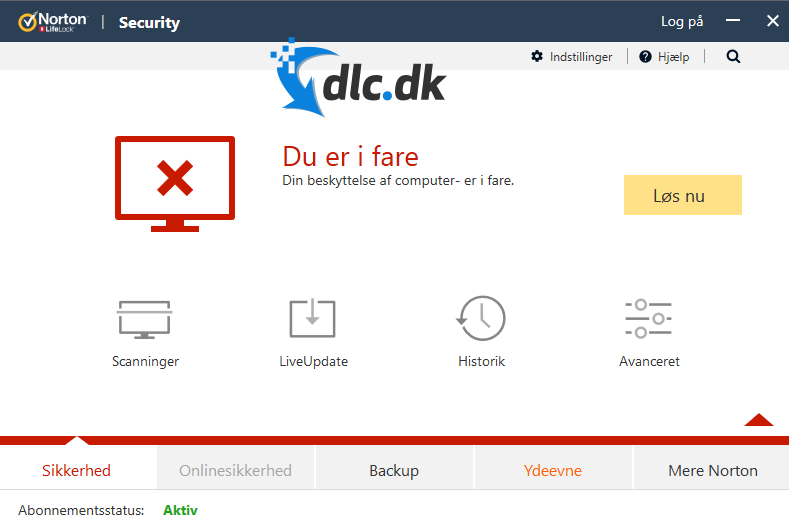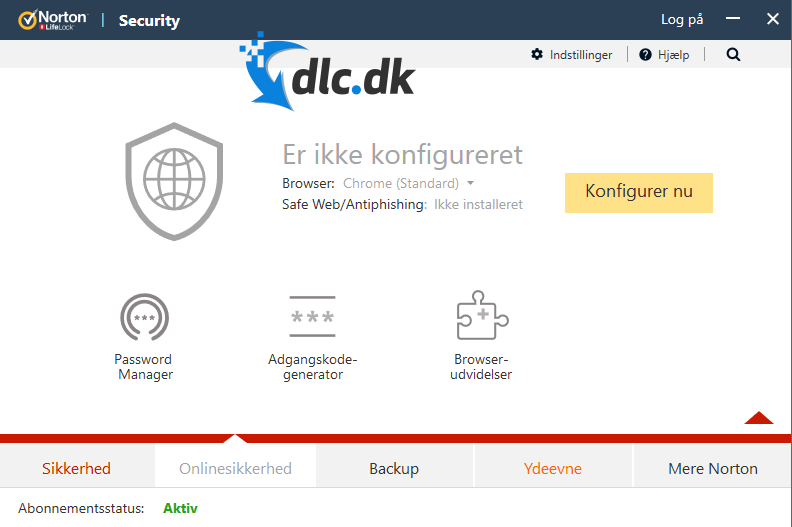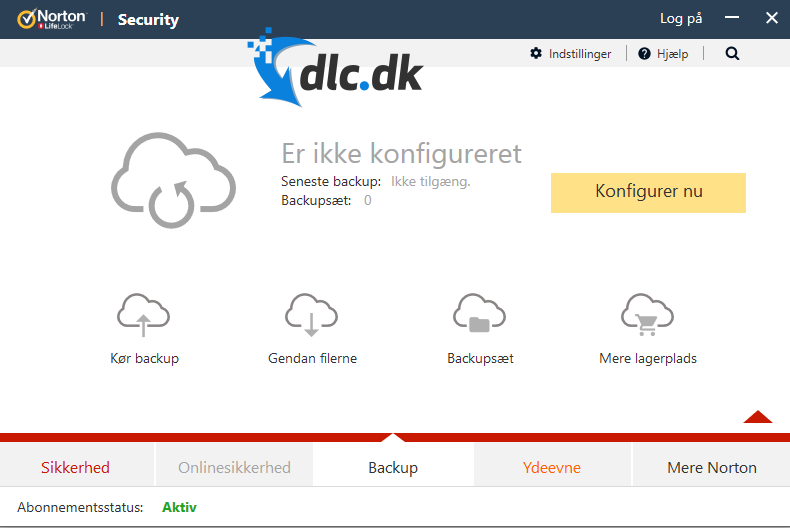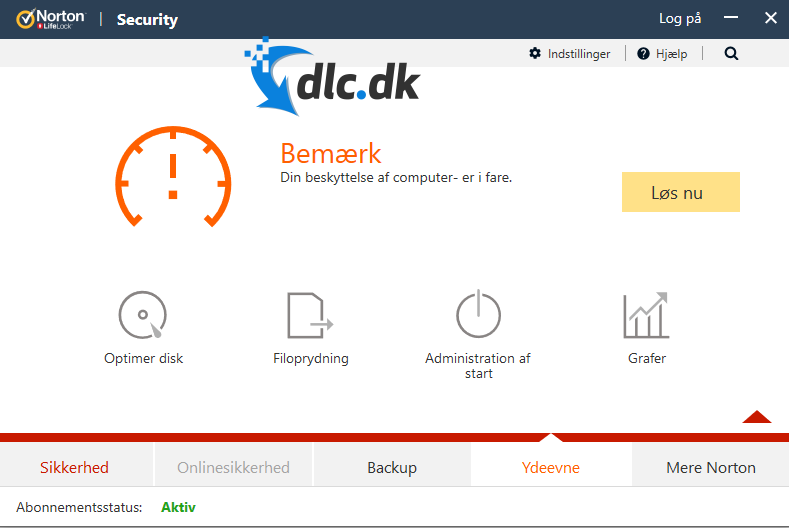Download Norton Security gratis herunder
Download og prøv Norton Security (dansk) her
Efterhånden har enhver husstand i Kongeriget Danmark én eller flere computere i hjemmet. Det er en naturlig konsekvens af computerens vigtighed og betydning for vores fritid, studier og arbejde.

Derfor foregår meget af den daglige aktivitet typisk også foran en skærm, enten på arbejdet eller derhjemme når man slapper af. Jo mere man bruger en computer, des flere personlige detaljer lagres der på den etc. Derfor er det også utroligt vigtigt man anskaffer sig et solidt antivirusprogram, der kan beskytte dig mod hackere, ondsindede hjemmesider, virus, identitetstyveri, you name it.
Norton Security er her et program, der kan tage sig af alle de problemer, og på samme tid gøre det godt.
Scan dit system efter trusler
Uden et antivirusprogram er det utroligt nemt for forskellige vira og malware at snige sig ind på dit system og lave ravage, der i de værste tilfælde gør din pc helt ubrugelig. Derfor er det nødvendigt at have et effektivt antivirusprogram, der kan beskytte dig.
Hvor kommer vira fra? Offentlige wi-fi netværk, hjemmesider - faktisk fra alle steder på internettet, hvis man ikke er forsigtig.
Norton Security tilbyder mange forskellige funktioner, der ordner dette. Den mest basale og mest kendte er den gængse systemscanning. Norton Security tilbyder fire forskellige typer af scanninger. Lad os gå dem igennem.
Den første scanning er en hurtigcanning. Den undersøger nøgleområder på computeren, hvor der typisk ophober sig vira. Den undersøger derfor ikke hele systemet, og det kan betyde, den måske ikke får fat i en smart virus, der har gemt sig et lidt anderledes sted. Fordelen ved denne scanningstype er dens hastighed.
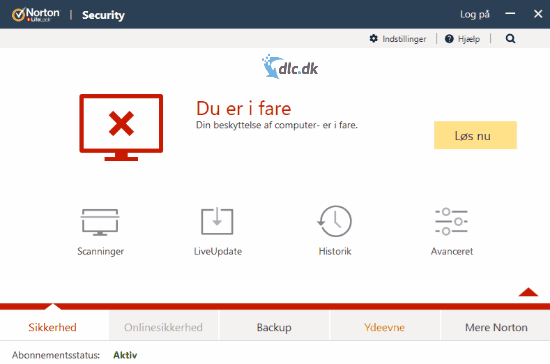
Den næste scanning er en komplet systemscanning. Den scanner enhver fil på dit system efter skadelige elementer. Den tager lang tid, men så er du også sikker på, du finder virussen, hvis den er der.
Tredje scanning er lidt mere for de tekniske. Det er en brugerdefineret scanning. Her kan du selv sætte dine ønskede parametre for, hvordan din optimale scanning skal foregå.
Den sidste mulighed er “brugerdefineret opgave”. Her kan du give Norton Security opgaver, som den løser for dig på de tidspunkter, du har bedt den om det. Du kan sætte den til at scanne hver fredag klokken 10, eller diagnosticere dit system en gang om måneden.
Internetextensions - og deres fordele
Norton Security tilbyder dig også en række browserextensions du kan bruge til at forøge din sikkerhed på nettet. Der er for eksempel inkluderet en password generator. Den hjælper dig med at lave lange og komplicerede passwords, der kan beskytte dine internetkonti meget bedre, end du troede var muligt.

Bare rolig - du får ikke problemer med at huske dem. Norton Security har også en password manager, der husker og gemmer dine passwords, så du altid kan få fat i dem uden problemer.
Selvfølgelig følger der også specielle skjolde med, til at beskytte dig mod trusler, der kommer fra internettet. Endnu en front er derfor sikker med Norton Security.
Lav backups af dit system med Norton Security
Med Norton Security kan du lave backups af dit system. En backup er i sin essens en kopi af de filer, der er på dit harddrive. Disse bliver typisk oplagret på computeren selv, i skyen eller brændt på en disk. De er handy at have, hvis man vil gendanne sin computer til et bestemt tidspunkt, eller hvis computeren bryder sammen og man vil have sine vigtige filer tilbage.

Norton Security lagrer dine backups i skyen, hvilket vil sige, du kan genoprette dit system på en hvilken som helst anden computer med en internetforbindelse.
Nortons klassiske og smukke design
Nortons produkter har altid været kendt for at have et lækkert og overskueligt design, selv når det gælder programmer, der i deres essens bare er komplicerede. På den måde kan alle og enhver få glæde af Nortons mange produkter smertefrit.
Norton Security er delt op i fem forskellige sektioner. Den første sektion er “Sikkerhed”. Som du nok kan gætte, omhandler denne sektion den generelle sikkerhed på din PC. Herfra starter du scanninger etc.

Den næste er “Onlinesikkerhed”. Her får du værktøjer til at forbedre din sikkerhed, når du navigerer nettet.
Den tredje er “Backup”, som vi har snakket om tidligere. Her får du muligheden for at lave dine backups.
Den fjerde er “Ydeevne”. Denne sektion er til for at forbedre din PC’s ydeevne, ved at rense din computer. Med det menes der, rydde op i unødvendige filer, der fylder og stjæler plads. Det kan forbedre din boot speed og meget mere.
Alternativ software
Vil man gerne prøve et andet program end Norton Security, kan vi nemt anbefale nogle gode kandidater, der er værd at tjekke ud.
For eksempel kan du prøve Adaware Antivirus Free. Adaware Antivirus Free er et stærkt og solidt antivirusprogram, der er kendt for gode og solide scanninger, fin internetsikkerhed og nogle andre godter. I modsætning til Norton Security er dette program gratis, og der er derfor ikke en årlig afgift. Adaware Antivirus Free kan downloades gratis her.
Konklusion
Norton Security er et smukt og lækkert antivirusprogram. Det er let at bruge, og behageligt at skue på. Der følger utroligt mange forskellige funktioner med, der kan ordne alle slags problemer på din computer. Når man først har haft programmet, bliver det hurtigt svært at leve uden det. Derfor kan det kun varmt anbefales.
Muligheder for download af Norton Security - Danske servere
Download Norton Security her (gratis og kontrolleret for virus)Detaljeret information om Norton Security
-
Licens:
Trialware -
Størrelse:
118 MB -
Version:
22.17.3.50. -
Tilføjet:
05/12-2014 -
Sidst opdateret:
09/08-2019 -
Kritikers vurdering:
100/100 points -
Understøtter officielt OS:
Microsoft Windows + Macintosh + Android + iOS -
Producent:
Symantec -