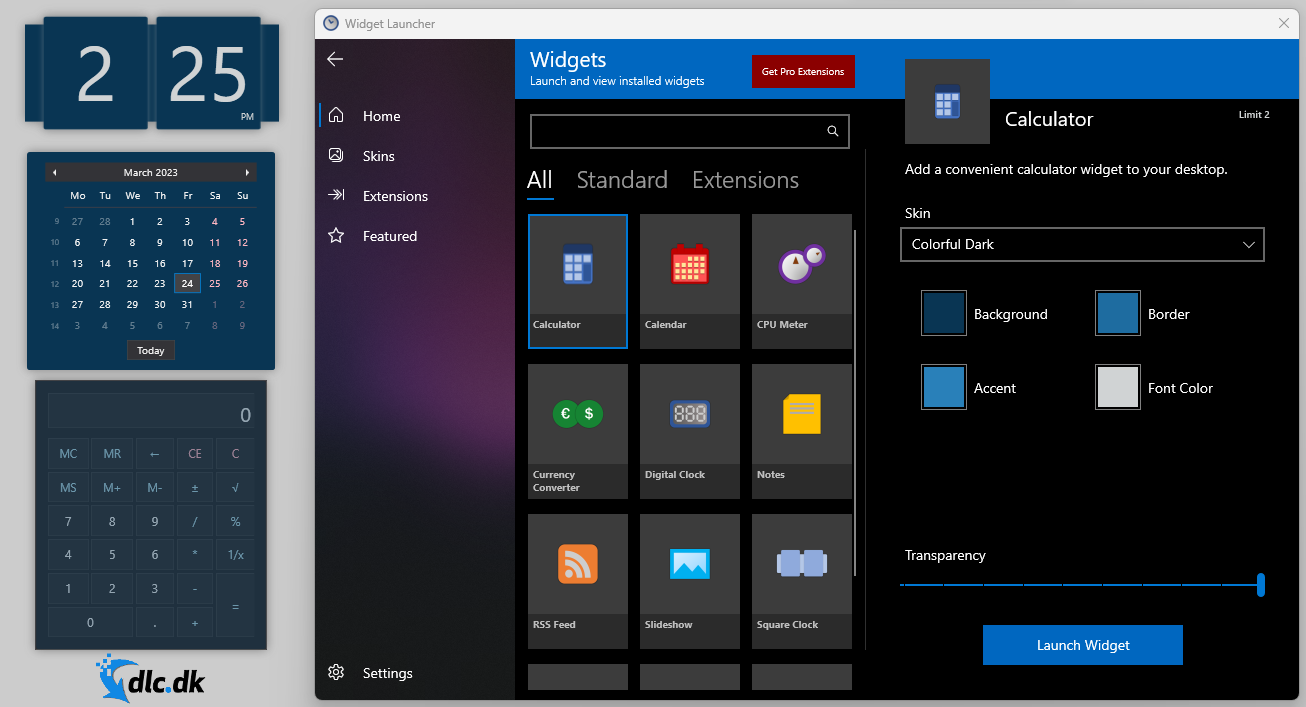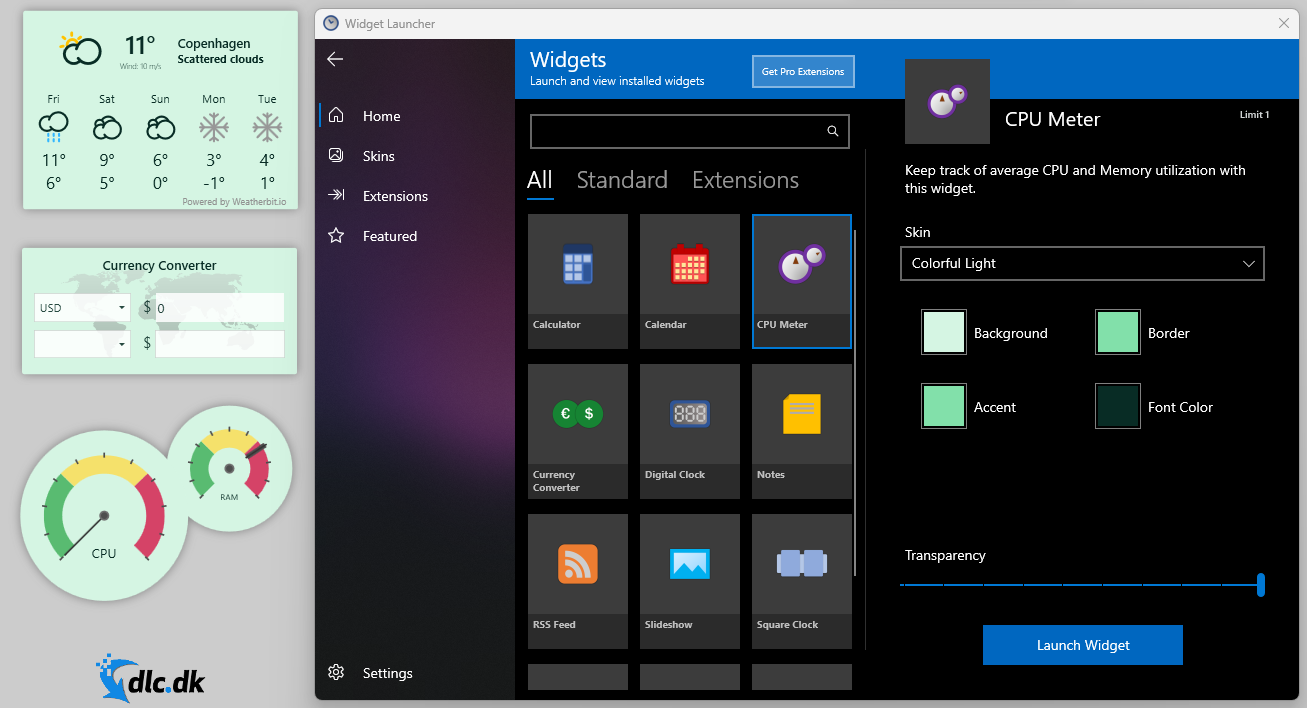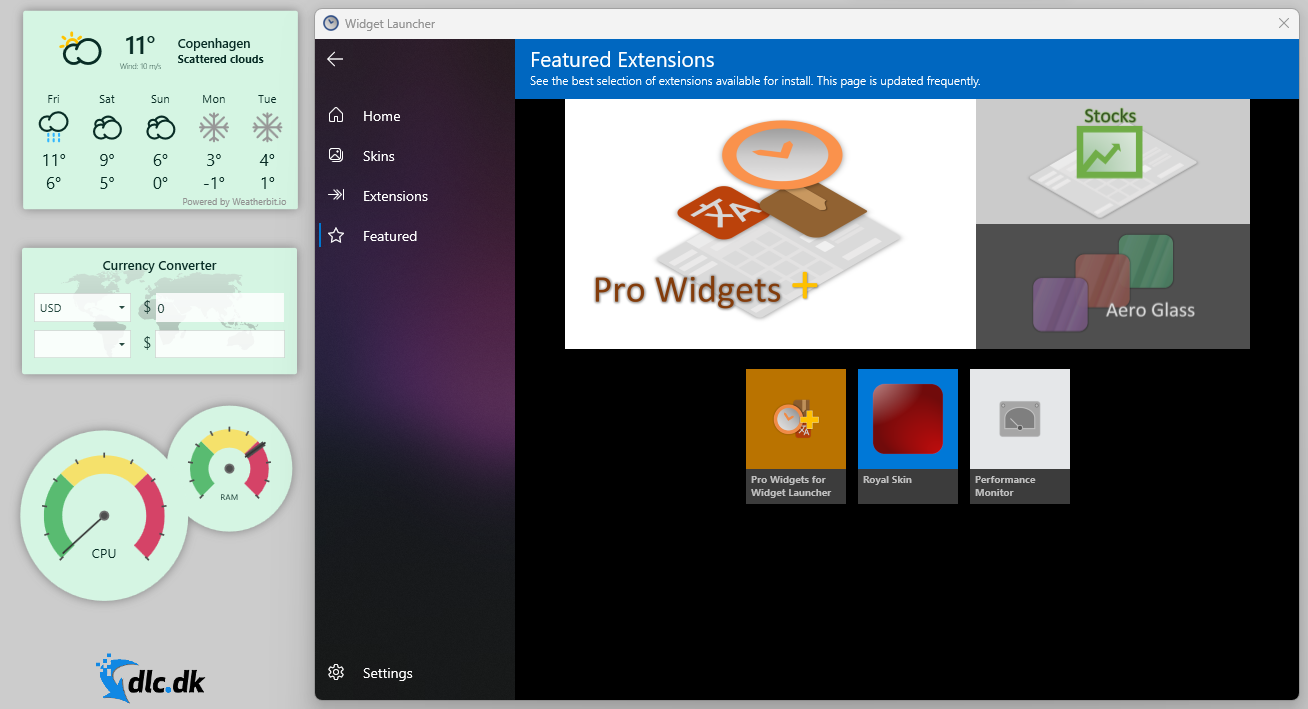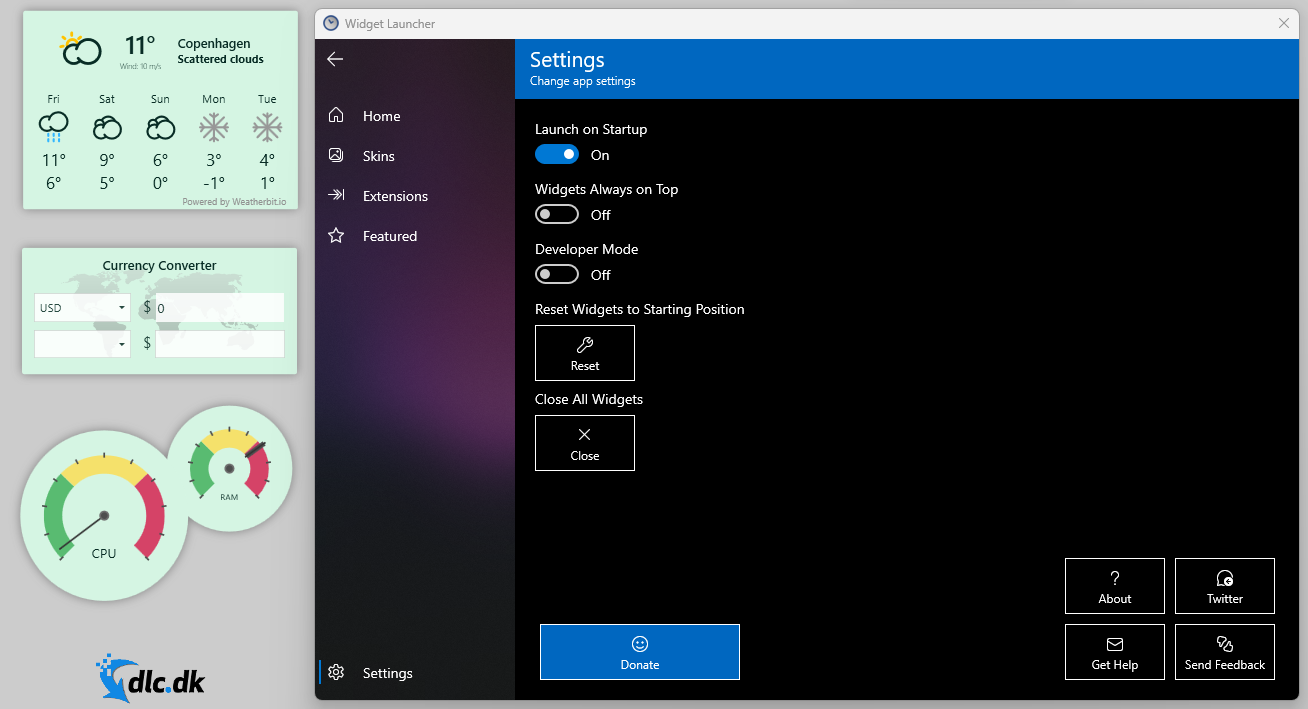Download Widget Launcher gratis herunder
Download gratis Widget Launcher til Windows og få adgang til smarte widgets, såsom en kalender og en RSS-læser, som du kan placere hvor som helst på dit skrivebord!
Her på siden finder du Widget Launcher til Windows, som er udviklet af Chan Software Solutions. Når dette værktøj er downloadet og installeret på computeren, så giver det adgang til en række af forskellige skrivebordswidgets. Blandt andet er der en lommeregner, et ur og en vejrudsigt-widget. Der er også en super smart RSS-widget, som kan indstilles til at vise nyheder fra lige præcis den blog eller nyhedsside, som du elsker allermest!
GIF-billedet herunder er fra vores PC med Windows 11, da vi selv testede Widget Launcher, og det giver et godt indtryk af, hvordan man tilføjer disse widgets til skrivebordet, samt deres udseende og funktionalitet.
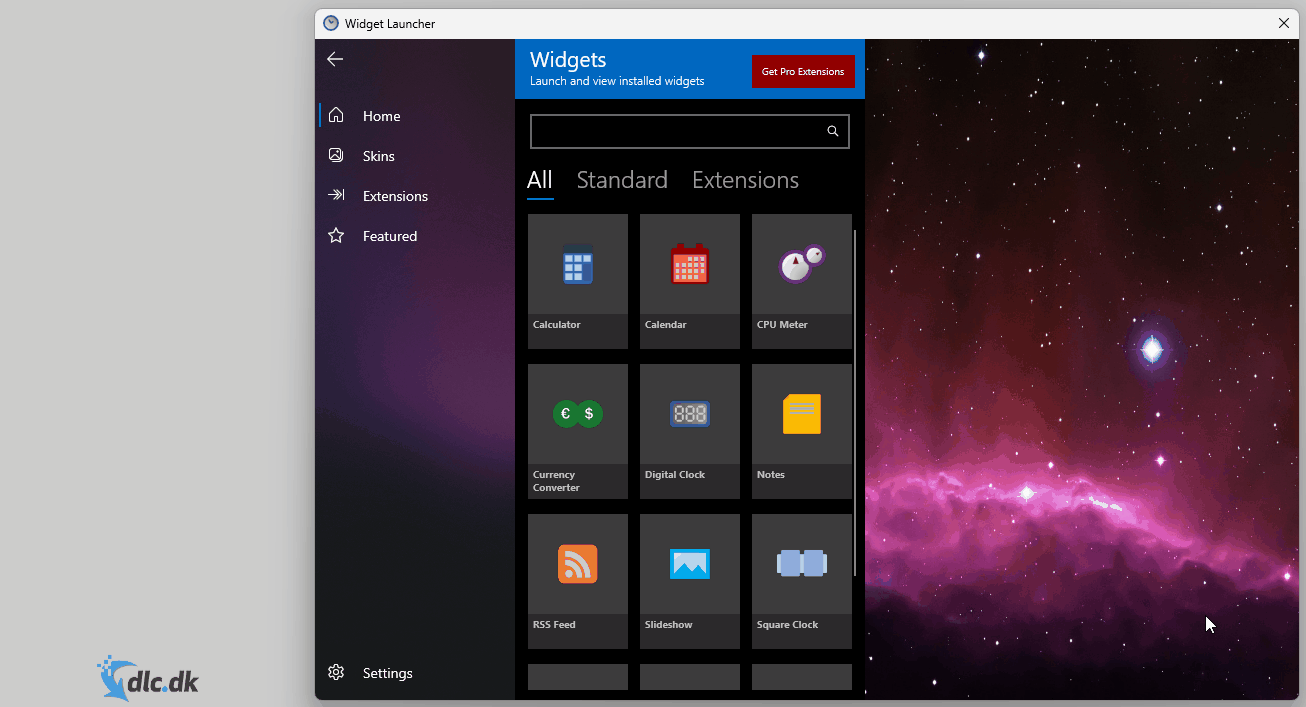
Desværre er Widget Launcher udelukkende udviklet til Windows. Brugere af andre styresystemer såsom Mac og Linux anbefales at læse vores mange andre anmeldelser her på siden! Hvis du bruger Mac og interesserer dig meget for økonomi og aktier, så kan du eksempelvis kigge nærmere på Stock Desktop Widget, som vi anbefaler nederst i denne anmeldelse. Du er også velkommen til at tjekke vores kategori med Mac-programmer ud på dette link.
Download-guide
Hvis du på baggrund af vores anmeldelse synes, at Widget Launcher lyder som et interessant program, som du også gerne selv vil prøve på din computer, så kan du hente softwaren ved at klikke på download-knappen i bunden af denne side. Derefter bliver du automatisk sendt videre til programbutikken Microsoft Store, hvor du blot skal trykke på installationsknappen.

Ovenstående GIF-billede har vi optaget på vores egen computer, og som det kan ses, så tager installationen af Widget Guide kun et øjeblik.
Eftersom Widget Launcher skal downloades gennem Microsoft Store, så skal du være opmærksom på, at værktøjet kun kan installeres på de nyeste udgaver af Windows. Gamle udgaver, såsom eksempelvis Windows 7, har nemlig ikke adgang til Microsoft Store, men vi anbefaler selvfølgelig også vores brugere at anvende den nyeste udgave af Windows med alle de seneste sikkerhedsopdateringer installeret!
Sådan bruges Widget Launcher
Widget Launcher er et værktøj for alle. Brugerfladen er nemlig let at forstå, og der er ingen avancerede funktioner eller indstillinger, som man bliver nødt til at sætte sig ind i.
Når du åbner Widget Launcher for første gang efter installationen, så bliver du præsenteret for programmets hovedvindue. Det er her, hvor du har mulighed for at tilgå de widgets, der automatisk følger med fra starten. Flere widgets kan dog også købes for penge, hvilket vi kommer nærmere ind på senere i denne anmeldelse.
Som standard indeholder Widget Launcher 16 forskellige widgets. Eksempelvis er der to forskellige ur-widgets, en kalender-widget, en slideshow-widget og en RSS-widget. Når du har fundet en interessant widget, så kan du tilføje den til skrivebordet ved at klikke på knappen “Launch Widget”. Denne proces er illustreret på GIF-billedet herunder!

Inden du tilføjer en widget til skrivebordet, så kan du foretage nogle forskellige udseendemæssige justeringer. Først og fremmest er der to forskellige skins at vælge mellem: “Colorful Light” og “Colorful Dark.” Det lyse tema lader dig vælge mellem 4 forskellige grønne farver, mens det mørke tema har 4 blå farvevalg. Vi synes, at det er ærgerligt, at man ikke helt frit kan vælge præcis den farve, som man ønsker, men det kan desværre ikke lade sig gøre. Dog har du mulighed for selv at indstille niveauet af transparens, hvilket bestemmer gennemsigtigheden af din widget.
Vi synes, at det er dejligt, at Widget Launcher er så nemt at bruge, men de forskellige widgets er desværre ikke særlig avancerede. Et godt eksempel er programmets kalender-widget. Den fungerer upåklageligt, men funktionaliteten er bare meget skrabet. Vi synes, at det kunne have været super smart, hvis der fx var mulighed for at tilføje alarmer og reminders på forskellige datoer, og kalenderen så herefter kunne påminde brugeren om disse senere. Desværre indeholder Widget Launcher ikke disse funktioner, og de fleste widgets byder ikke på så meget udover deres visuelle udseende.
Tilkøb af flere widgets
Mens Widget Launcher som standard leveres med 16 forskellige gratis widgets, så kan programmet udvides med endnu flere. Du skal dog være opmærksom på, at disse koster penge og skal købes igennem Microsoft Store.

Eftersom vi udelukkende har testet Widget Launcher med de medfølgende widgets, så kan vi desværre ikke bedømme de ekstra købe-widgets, men de kan tilgås ved at åbne programmets hovedvindue og klikke på knappen “Featured.” Herinde bliver du præsenteret for forskellige widgets-pakker, og du kan få flere informationer ved at klikke på dem.
Vores samlede vurdering
Som du kan læse i denne anmeldelse, så synes vi, at Widget Launcher er et godt program. Widgets er en super smart måde at tilføje ekstra funktionalitet til sit skrivebord! Vi synes dog, at det er ærgerligt, at de forskellige widgets ikke indeholder særlig mange funktioner, og derfor giver vi altså Widget Launcher en bedømmelse på 60 ud af 100 points. På trods af denne ulempe, så er programmet jo 100 %, og på intet tidspunkt oplevede vi nogle problemer eller fejl. Hvis du er villig til at betale for det, så kan du desuden købe endnu flere widgets, men vi har desværre ikke selv testet denne mulighed.
Tip: Få aktiekurser på skrivebordet med Stock Desktop Widget
Her i bunden vil vi lige slutte af med et lille tip! Hvis du specifikt søger et widget-værktøj til at placere aktiekurser på skrivebordet, så kan du prøve at tage et kig på Stock Desktop Widget! Programmets brugerflade kan ses på nedenstående GIF-billede, og du kan læse vores anmeldelse af det ved at trykke lige her.
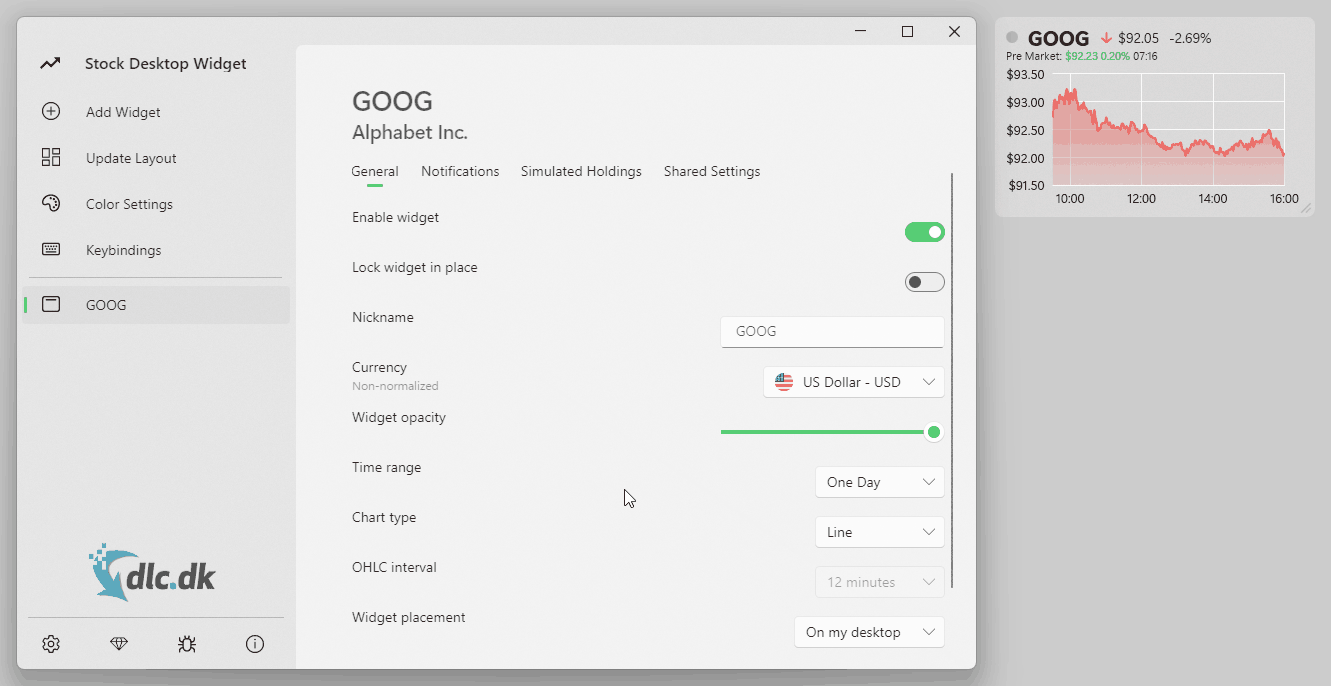
Desuden er der også den fordel ved Stock Desktop Widget, at det både er tilgængelig til Windows og Mac! Ønsker man den fulde udgave med alle funktioner, så koster programmet penge, men der er heldigvis også en gratis udgave, og det er også denne, som vi selv har testet og anmeldt her på siden.
Muligheder for download af Widget Launcher - Danske servere
Download Widget Launcher her (gratis og kontrolleret for virus)Detaljeret information om Widget Launcher
-
Licens:
Freeware -
Størrelse:
298 MB -
Version:
4.0.5 -
Tilføjet:
04/04-2023 -
Sidst opdateret:
04/04-2023 -
Kritikers vurdering:
60/100 points -
Understøtter officielt OS:
Windows -
Producent:
Chan Software Solutions